We’ve created a helpful (free) NetSuite barcode generator as a resource for people who are looking to introduce barcoding into their NetSuite processes. It can also be used by people using other ERPs such as Oracle or SAP.
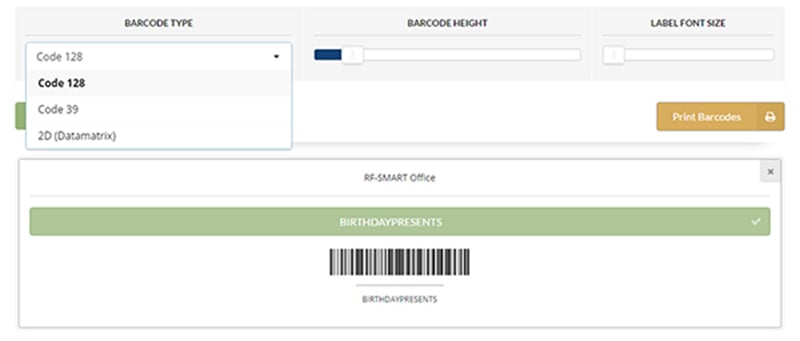
Let’s say you’re implementing a new workflow in your operations. The most important step? Testing, testing, testing! But with testing comes the need for barcodes on hand. That’s where our barcode generator comes in (sign up below for free access!).
Printing multiple barcodes is as easy as 1-2-3-4:
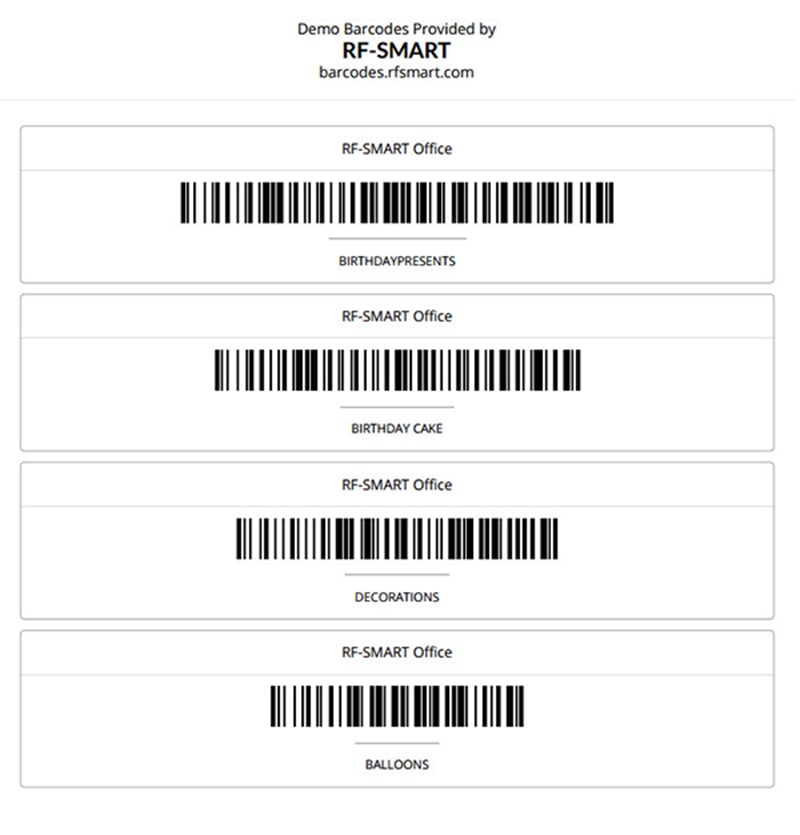
Sure, there are other barcoding tools out there, but we created our site with the data collection user in mind. You can choose from 3 of the most commonly used barcodes to fit leading industry scanners:
Whether you use this tool for demos, training or internal processes, the sky is the limit. Submit your email below to get access to our free barcode generator and create as many barcodes as you want!
© 2026 RF-SMART. All rights reserved. Privacy Policy